Would you like to know how to create a successful and profitable blog or how to start blog in 2022 . I wrote an article for people who want to know more or those who are trying to take their blogging Skill to the next level .It contain insight from real and spent full speech at the social media marketing and what event last year.
Here is the step-by-step guide for creating a unique blog. In this article I will cover all these points.
2 How to get a domain name and hosting
4 How to set up a blog on WordPress
5 Pick a simple theme to make a your blog your own
7 How to optimize your blog for search engine ranking
8 How to write your first post optimize for SEO and publish
9 Write reasonable content to create a blog that your readers love
10 How to promote it on social media.
11 How to create backlinks for your blog
You want to create a something reasonable .Why not to start a Blog .A Blog is not only for making a money or be a famous .Some people love to create a blog for spreading their information, their experience and struggle or success of their life that is so useful and helpful for the other people to be motivate for to be informative. A Blog is the generator of creating a new blogger.
1. How to choose a blog name
What will be the the focus of your blog it is tempting to hit on your mind ,multiple topics at there it is very important to know about your expertise and interest to start Blog.
2. How to get Domain name and Hosting
When you decide your blog name or niche then you have to resister a domain .The domain name should tells about your blog to reader so domain name is very important for a blog. There are various kind of website where you can register a domain .Some top domain site where you can register domain.
1 Godaddy
3 Hostpapa
4 web.com
Start your wordpress with hostinger .There are several web hosting companies that provides hosting at cheap and affordable price which you can use to start your wordpress blog ,but if you want to start your blog nothing is better than hostinger in terms of cost and performance .Now hostinger is popular among the hosting site .It is one of the most widely used and popular hosting provider. I personally used it for my first blog.
3. Choose hosting plan
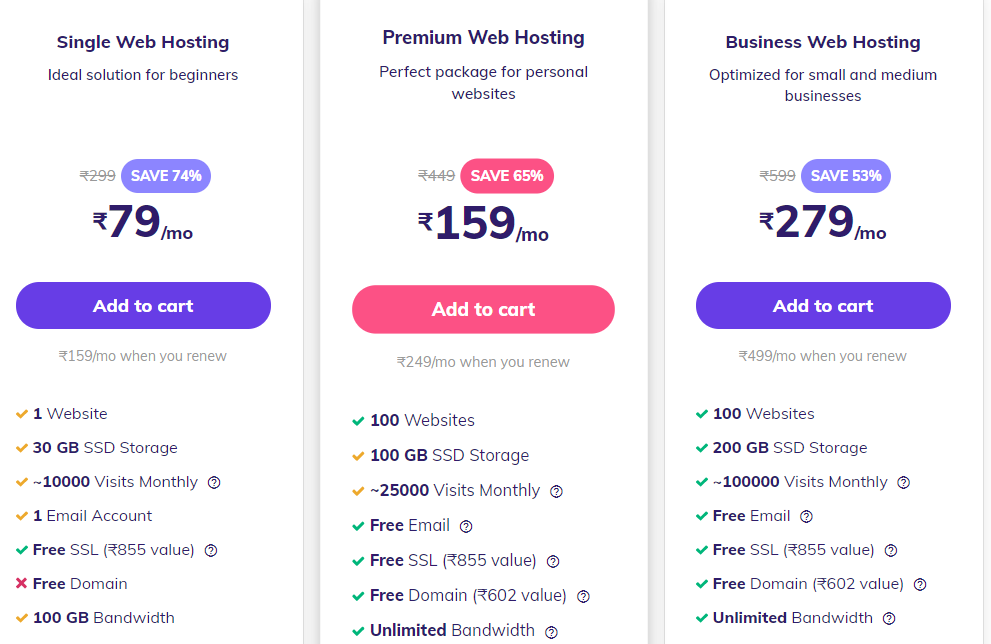
Premium plan is the best choice for the beginner blogger. It has enough Package that you need now and in the future for your blog
Enter your blog name
After choosing your blog name click on the add to cart option you will be redirected to order pages where hostinger provide free domain that is double benefit for the beginner get a free domain it is awesome if you choose .com domain .
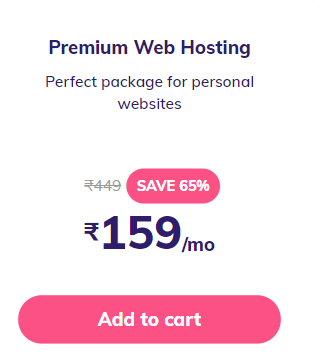
Naming a blog is one of the most important aspects of starting your blog . It will make you a brand and Stick forever ,so choose your domain name, take some time and be creative.It should be meaningful, short and memorable, easy to spell, and is it good if you use keywords in your domain name.
enter account package in payment information
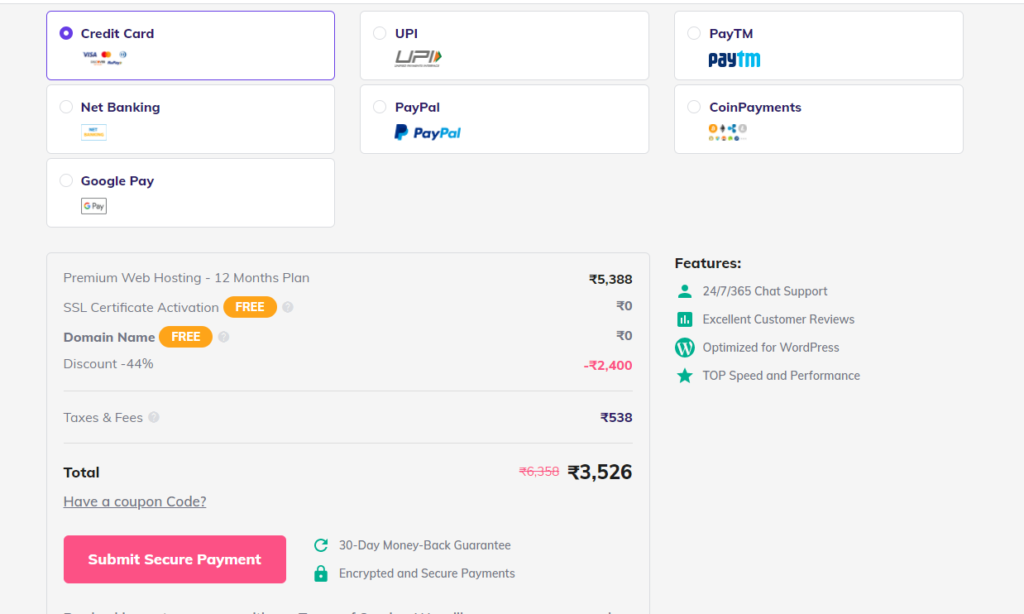
When you register your hosting plan you will redirect to your new page where hostinger provide single click wordpress installer and you can easily install WordPress
4. Set up blog on wordpress or Design your blog.
To give an attractive professional look to your blog you need a theme. It is a design that how your blog will look You can easily customize as your aspect .
Here are some popular best theme provider
1 Astra
2 StudioPress
3 ThemeForest
4 MyThemeShop
5 Pick a simple theme to make a your blog your own
I personally use Astra theme and it is pretty good .It provides a good look to your new blog .Any new blogger can use at the first blog. After install theme login to wordpress admin dashboard using this URL http/your website name/wp-admin And go to appearance and click theme.
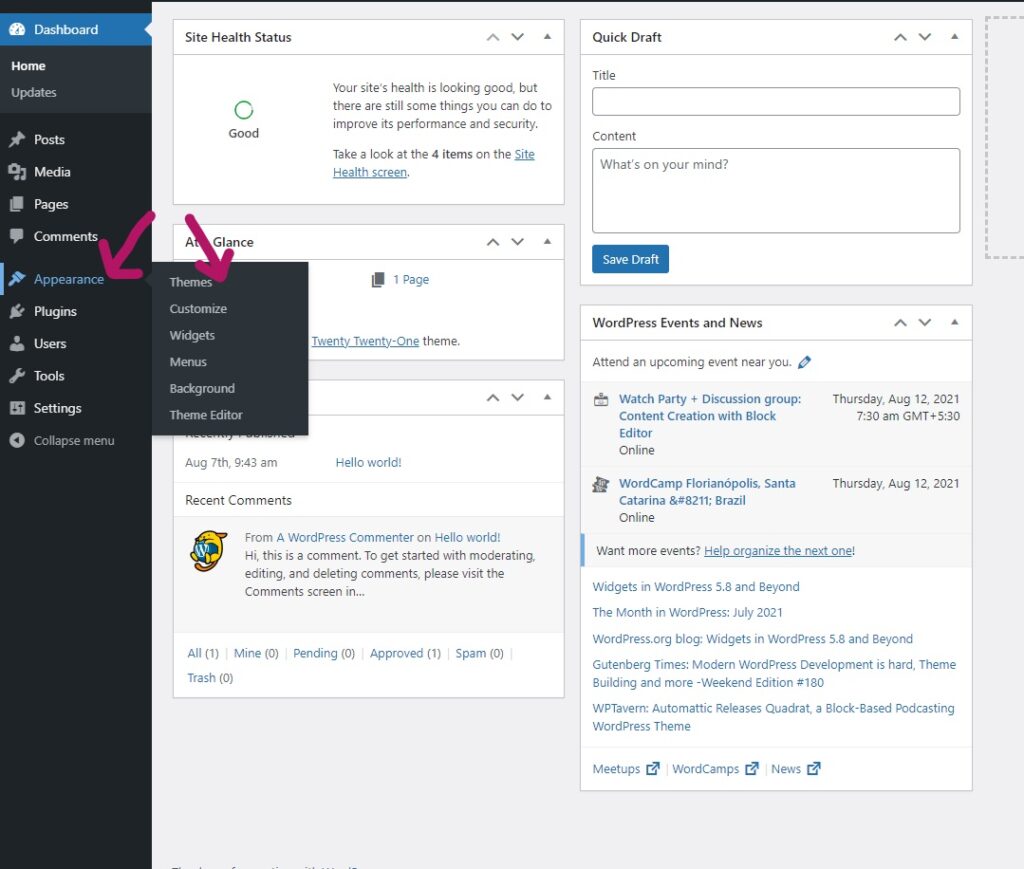
Add new
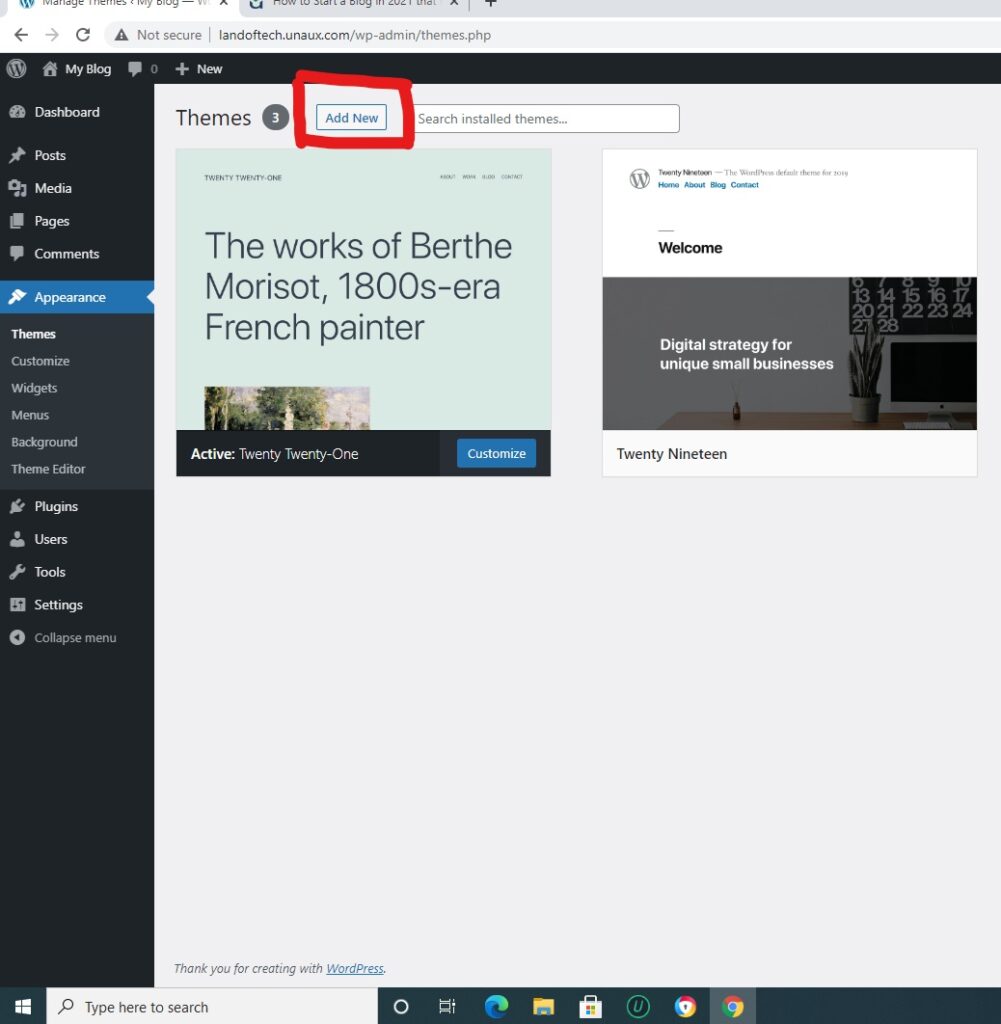
And if you have a Zip format you you may install it by upload.
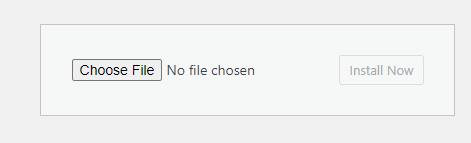
After installing you can manage your theme section .You can design sidebar with the help of widget.
6 Install wordpress plugins.
1 yoast SEO
2 Google site Kit
3 thirsty affiliates
4 wordpress security
5 autoptimize
6 contact form 7
7 WP smrush
8 Elementer
Now you are able to create wonderful blog journey…..
After this ,now its time to optimize your blog for Search Engine Ranking.
7 How to optimize blog for search engine ranking.
Google provide useful plugins which name is Google site kit .It provide package of 4 important aspect
1 Google search console
2 Google analytics
3 page speed insights
4 Google AdSense
Google site kit plugins is the one click process to setup all the Optimization tool on a single place ,it makes easy to connect with google search console .
first install Google site kit plugins
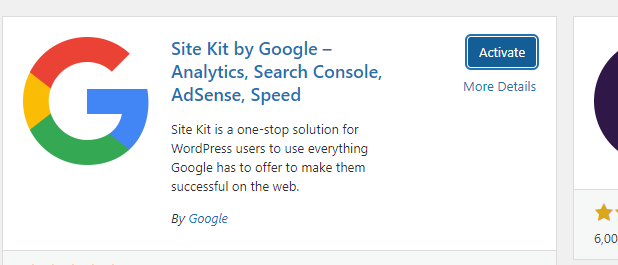
click on Activate button

click on “START SETUP” , you will redirect to this page. First proof your ownership for your website, for this you have to sign up with your google email.
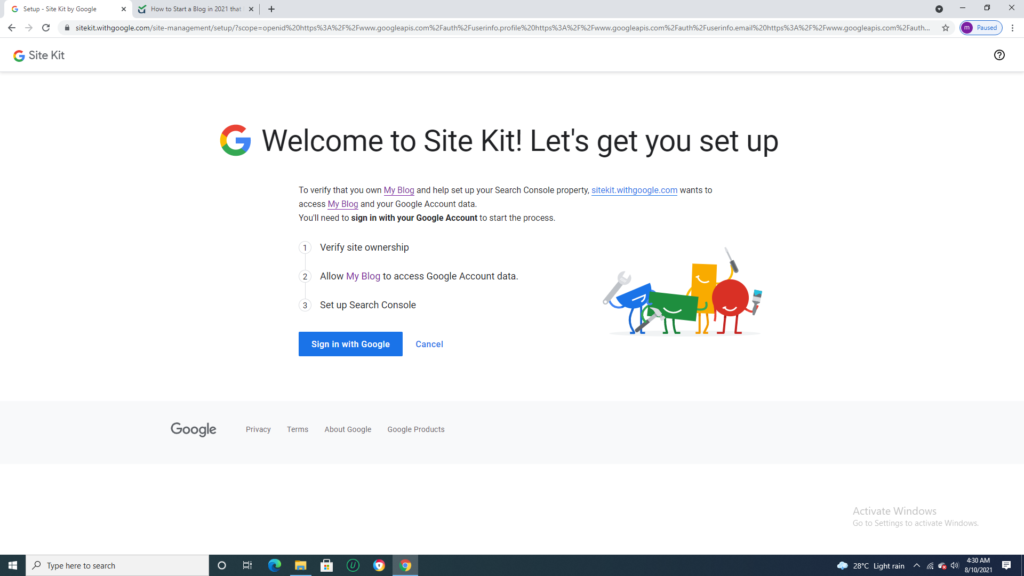
click on “Sign in with google”. Google will take some permission ,so have to only click on “Allow” button .You will redirect to the next page.
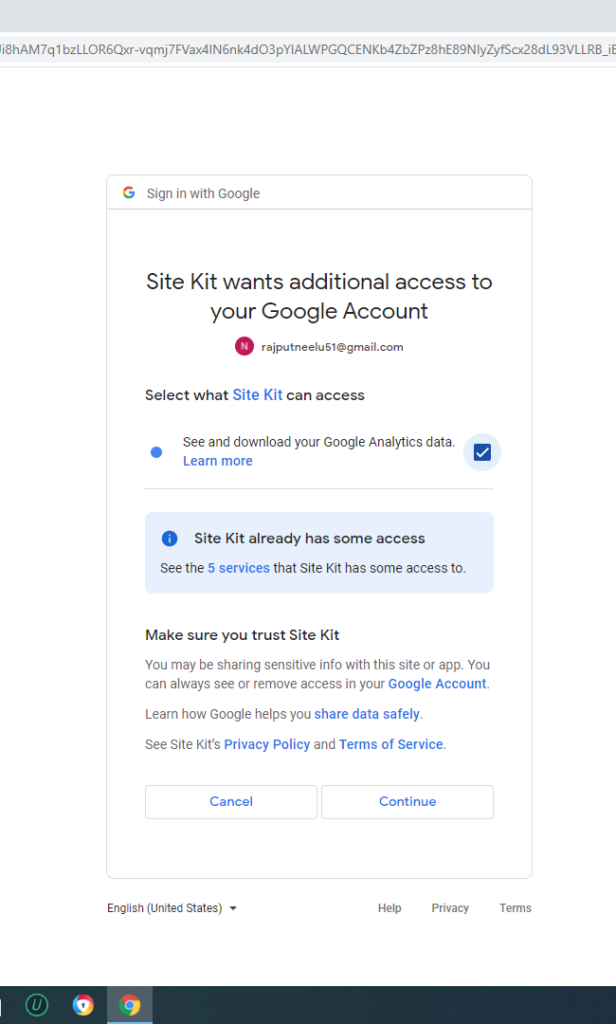
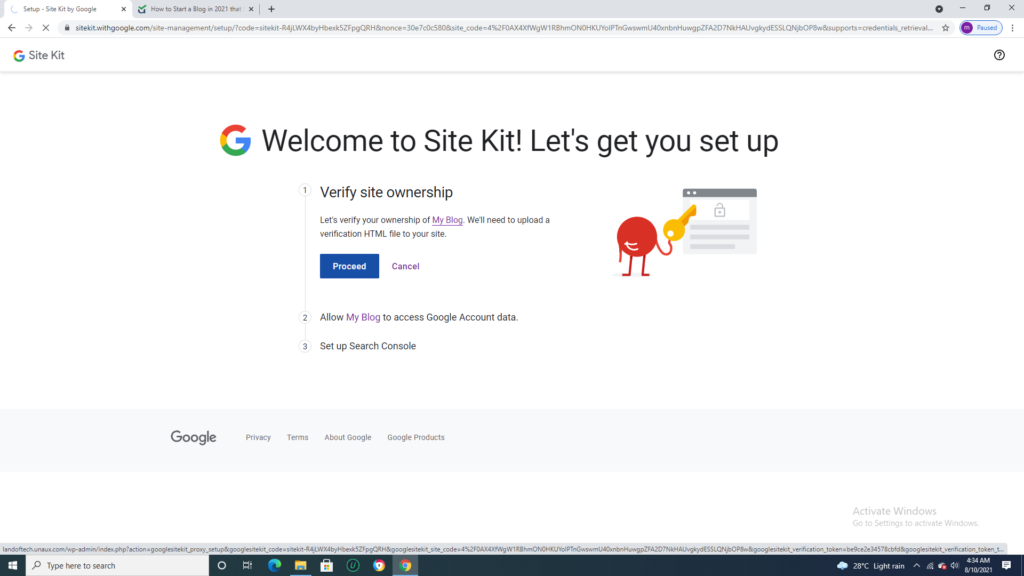
For verify your site click on “Proceed” button.
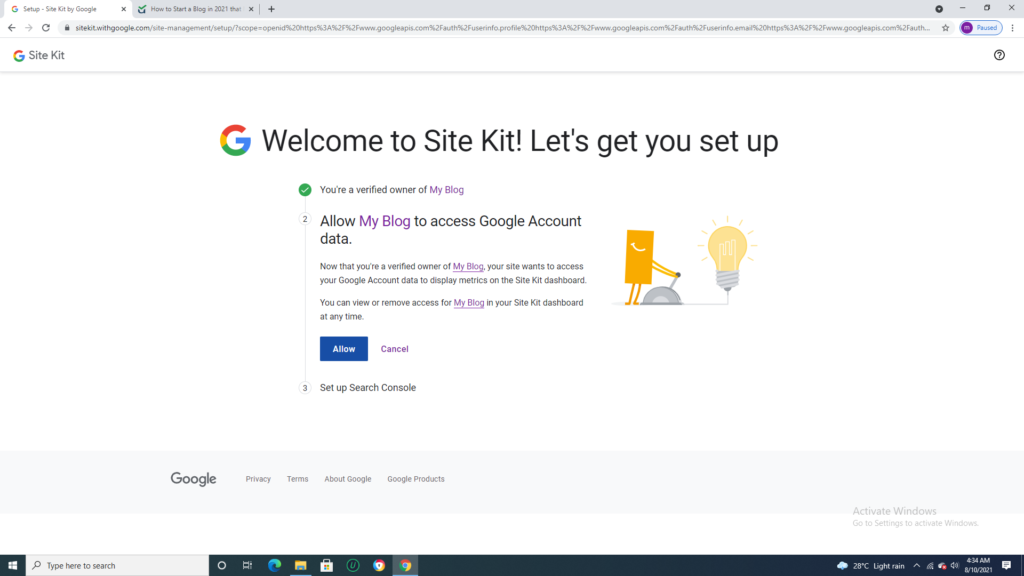
Click on “Allow “button and your blog now will be able to access by Google account data. After this go to your dashboard.
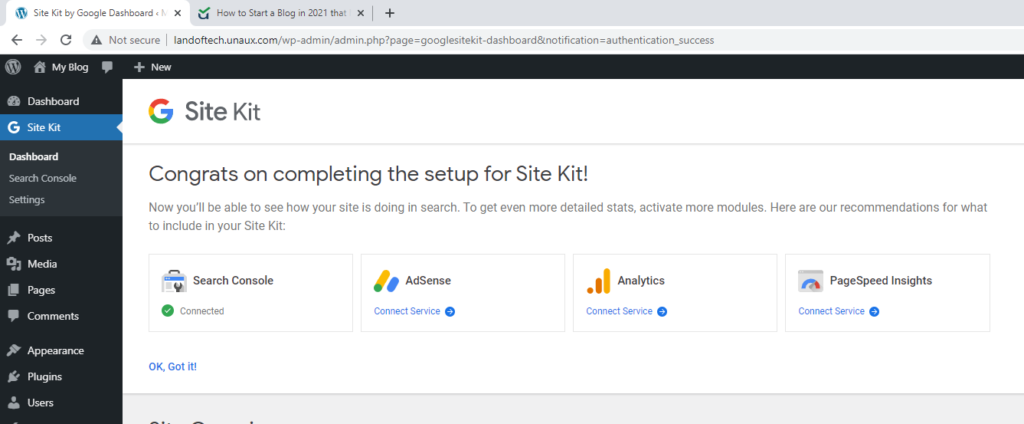
As it is you can connect with Google AdSense , Google Analytics and Page Speed Insights with single click process.
Setup post permalinks .
Permalink of your blog post URL plays an important role in ranking Google. Give first attention to short and Descriptive permalinks , go to ‘setting’ click on a permalink.
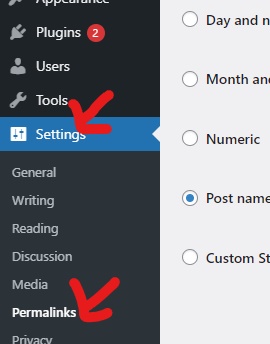
Select post name and hit save changes post name format is the most widely used format now your blog is optimized for search engines. Time to write your blog post or in other words start blogging.
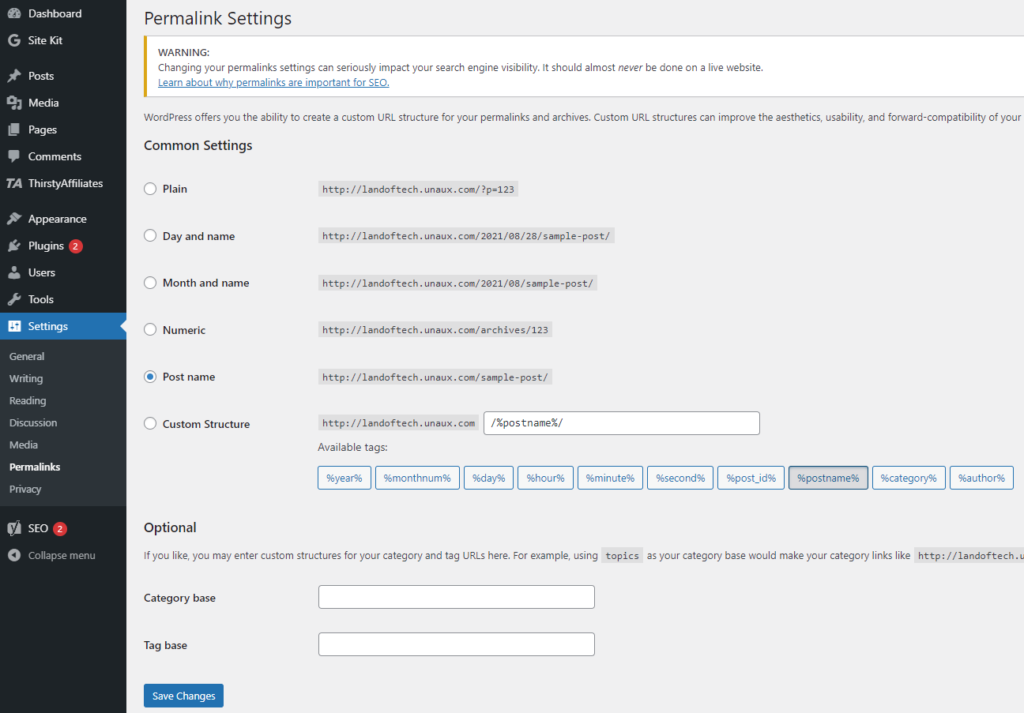
Before you start writing a blog you need to get Keyword research done when we find the keyboard and start writing content around which we write blog. Post research helps us in knowing how many people are searching for the specific query.
Now on a post ->add new ->option and start writing the post.
8 How to write your first post optimize for SEO and publish
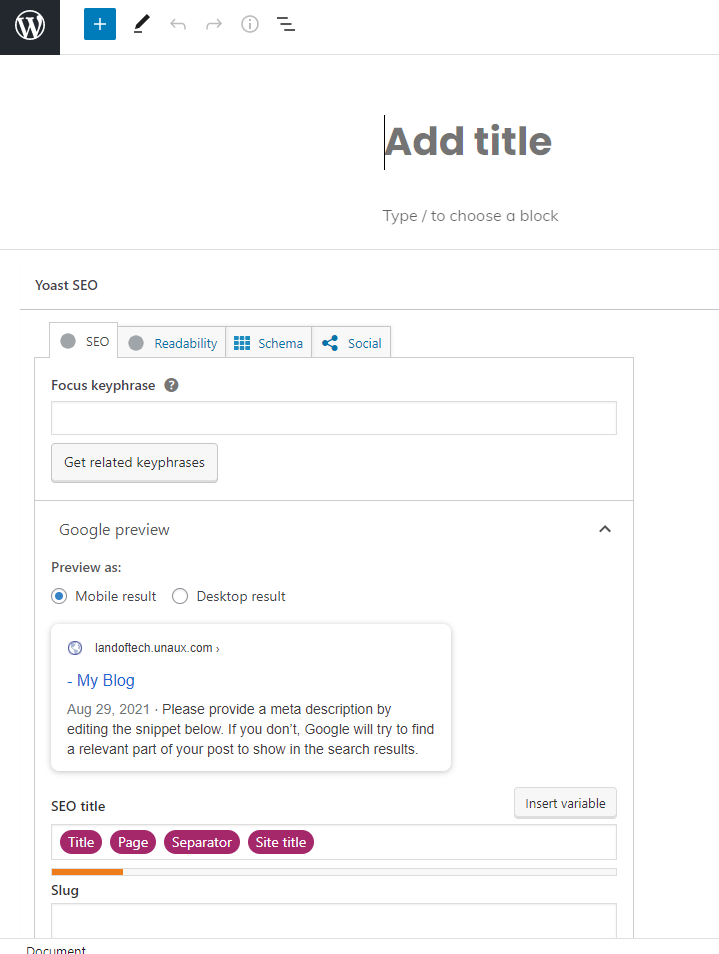
Enter the title of your post in the first section and second section is for writing content for your blog post.
Once you are done with the title and content click on “save draft” of the top right to save the content you have written.
Now it is time to write meta description keywords and modified permalink .
At The top you see 4 options as you can see “SEO” ,”Readability” ,”Schema” and Social ,click on SEO and enter your primary keyword in the Focus keyphrases field.
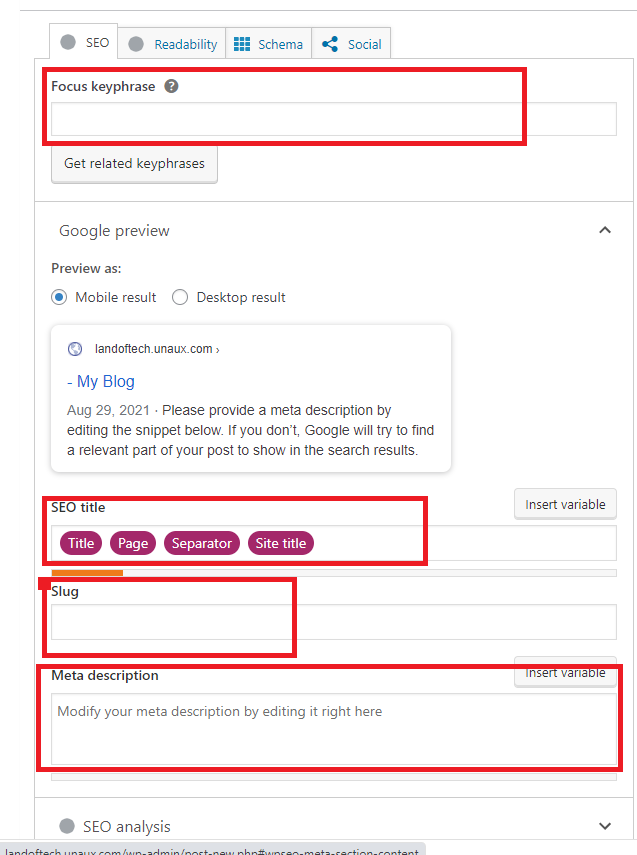
After clicking you will SEO title ,Slug and Meta description
What is SEO title
A small question but play a vital role consideration for the success of your website and SEO title can also be called as a title tag and is part of site’s metadata, along with the meta description
If you keep title under 60 characters there is a highly chances that your title will display properly.
What is an SEO Slug :
If you are writing a blog post in a WordPress or another content management system you will see that URL will be something like that your website.com/blog /title of blog. The SEO Slug and URL will appear in the search engine soap making the Slug clear will help the click through rate.
Meta description:
A meta description is an HTML element That describe and summarize the content of your blog, for the benefit of users and search engine .All time you write meta description ensure that you place your primary keyword and the starting of the description.
9 Write reasonable and unique content to create a blog that your readers love :
Some important tips to optimize your blog for SEO:
Search Engine Optimization will help you create organic traffic and if you implement all these requirements correctly ,your blog will rank higher in the Google search result. There are some guidelines that can reach your blog at Higher ranking and help your blog findability increase ,thereby generating more traffic to your post.
1 Do some keyword research based on your content:
To optimize your blog properly ,you need to start by doing research into the most important keywords. Keyword research or keyword analysis will help you determine which topics your target audience is interested in based on research engine data to ensure that you are writing that content for what audience are actually searching for.
2 Use an effective blog post title:
The main purpose of a search engine is to display relevant sources based on a search query. The title of your blog post is the first aspect for the search engine in determining the relevancy of your content ,so it’s very important to include your keyword in the title. Be sure to include the first 60 characters of your title because this is where google cut off the title in the search engine results.
3 Internal linking:
Link do at least one of your articles or web pages in your blog .This help yours easily navigate to other pages ,It engages them more and these links will create a contextual relationship between your web pages .On top of that it will ensure a link back to your website, if your article shared by other website .Creating good content increases the share ability and the chances that other websites will link to it ,so it’s very important to create a quality content.
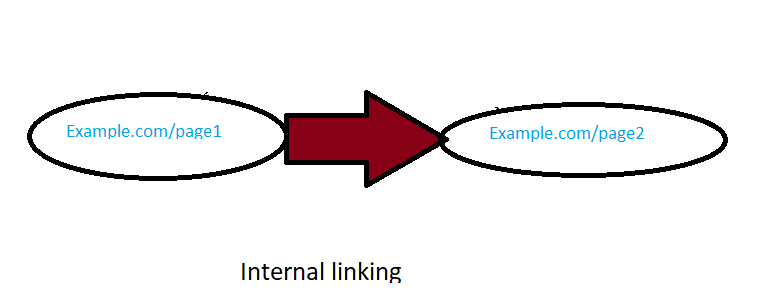
4 External linking:
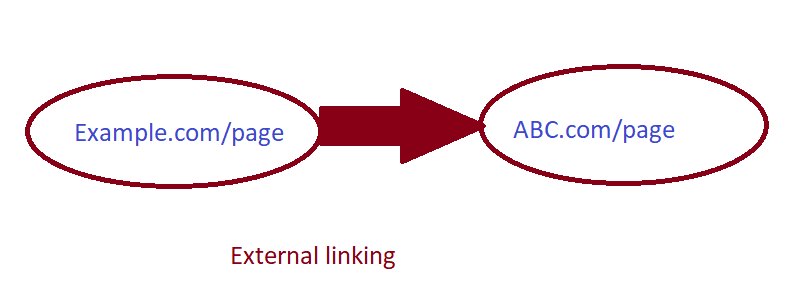
External link is a link to another domain / website. Search engine ranking factor survey data has shown that getting external links is the single most important objective for attaining high-ranking.
5 Make your blog is easy to read:
Readability is an important ranking factor for search engines .Therefore it’s important to use short sentences, smaller paragraphs ,heading and Bullet pants. We suggest using images and white space around the text to make your text easier to read. Your main title needs to be H1 and subheading needs to be H2 or lower like( H3,H4 ) etc.
6 write reasonable ,unique content:
For love and growth a blog it is very important that an article should be impressive do not copy or text, must be unique ,to the point ,and fulfill the readers desire .An article should have the power to bind readers to spent time for a long time..there are some important point for a any blogger should carry in mind before writing a content or an article.
Find the strong and right topic idea
Do thorough research on keywords
Use catchy subheading
Optimize Readability with Paragraphs and Lists
Use Your Experience and Originality in Your Content
Speak to Your Readers and Add a Personal Touch
Use High-Resolution Images, Audios, Videos, and Screenshots
Update Regularly, maintain consistency.
Use a Strong Call-to-Action or keep in touch with readers ,answer their question for realistic:
7 Consistent analysis of your content results:
You can install Google Analytics. Google Analytics is a free Google tool that tracks and reports data about your website traffic. It provides the number of users session ,the average time spent on a page ,the bounce rate, conversion and more.
10 How to promote it on social media.
Now is social media have a important role in circulation of any information so if you want more traffic then go for social media there is a kind of social media that is very Popular to get more traffic to your blog are Facebook ,Twitter ,LinkedIn, Instagram ,Pinterest
To promote your blog on a social media follow these steps
1 create a social media handles
It is easy process let’s start
Facebook fan page creation for your blog
To create your blog handles on Facebook first login into your account you will see create option at top in two right side click on it and after this click on the face of session then you will see to Ocean business or brand and community or public figure.
Choose one business or brand click on that Get start button then you will say to build named page name and category
Place name should be the same as the name of your blog
category can be the name of your blog
and click on the continue option now click on the script option and again is gift don’t worry you can add an image later
now you will see a new face with your blog name on it now upload a cover photo and profile photo it should represent your block name and invite friends to like your page.
Create a twitter handle for your blog :
The process to create a twitter handle is the same as registering a personal account on Twitter the only difference is you entered the name of blog instead of own for the account your Twitter profile URL will be something like www.twitter.com/your blog name
If there are any numbers or other changes to the URL and it’s not exactly your blog name it means the username is not available .
Remove the numbers and make it something unique.
Create a LinkedIn fan page :
In LinkedIn fan base of your blog first of all log into your account if you don’t have one then register now and wait for 8 days to create a company face your account should be 7 days old once you are logged in click on” work “option then you will see a window on the sidebar now scroll down at the bottom you will see an option named “create a company page “click on it.
Now you have four options: small business, medium to large business, Showcase page and education institute to choose from click on “small business” and enter all the required details and upload your blog logo then click on a” create page” at the bottom page. creation is done.
Instagram fan page:
Nowadays Instagram is pretty much popular around social media. which is the best medium to circulate your blog post and circulation of any information it is highly used to for the business purpose . Make Instagram account with any Gmail account. it is good enough if you create business account.
To promote your blog and to get more traffic join relevant group / community and share your blog post :
Sharing your post in more than 45 groups in a day to stop being banned . if you share the same post in more group in a day Facebook block your blog URL after that you can’t share your blog URL even in chat with friends .join in relevant group for example if your blog about SEO then you can enter keyboard such as link building ,Search Engine Optimization ,digital marketing etc.
Connect with blogger in your niche and share their blog post:
As a Blogger you cannot just focus on writing stellar content and hope to grow your community of readers a huge part of being a successful Blogger also depend on what you do to promote your blog
One of the most effective way to promote and grow your blog is to network with other blogger.
Connectivity with the other bloggers help you reach New audiences, increase readership strength and your reputation and build meaningful relationships . Few step for connect with relevant blogger are:
1 Insert link to other blog in your content:
Linking to other blogs in your post is a great start to networking because let’s face If Everyone appreciates a link back to their content.
2 Create expert roundup post:
Expert roundup posts are a collection from experts in a particular topic for niche. Not only is this an opportunity to add high-quality content to your blog and drive traffic but it also helps build relationships.
3 Start commenting on fellow bloggers’ posts:
Engaging with other bloggers’ posts and leaving valuable comments enables your blog to stand out and get noticed.
4 Share their content on social media:
If you want people to share your blog content you need to share them. so start following the blogger on your target list and engage with them on social media platforms like Twitter and LinkedIn, liking and sharing and commenting on their social media posts, gives you visibility and Lays the foundation for a new connection.
5 Exchange guest post:
Guest blogging is a powerful inbound marketing that has several benefits such as improving SEO ranking divining Traffic building credibility and increasing reach.
6 Participate in Twitter chat:
Twitter chats are like a virtual networking event. They usually involve the host asking 6 to 10 questions with a decided Topic opening the floor for discussion.
Participating in this chat is a good way to get noticed, share your opinion and establish expertise while networking with other relevant bloggers in your niche. Be sure to leave a thoughtful answer and follow the chat rules.
11. How to create backlinks for your blog :
Before creating backlinks it is very important to know what is a backlinks .Backlink basically is a process of connecting your website to another website . Backlink is a very essential process to grow a website and rank in Google search engine .For backlinks ,so the first thing that do you need to do focus on ,trying to grow your website authority without getting any new backlinks , now I know what this way counterintuitive, but there are many action you can take to grow your website authority without needing any more backlinks. For creating backlinks there are some techniques to create “do-follow” backlinks. These are as follows.
1 analyse your competitor
2 guest posting
3 higher authority social media
4 directory submission
Analyse your competitor.
Deep analysis of your competitor can help a blogger to learn the INS and OUTS of ,how your competitor works ,their strategies and identify the opportunities to outperform them .It is really good techniques to steal the backlinks from our competitors. these two sites can help you to find best backlinks.
1 ahrefs
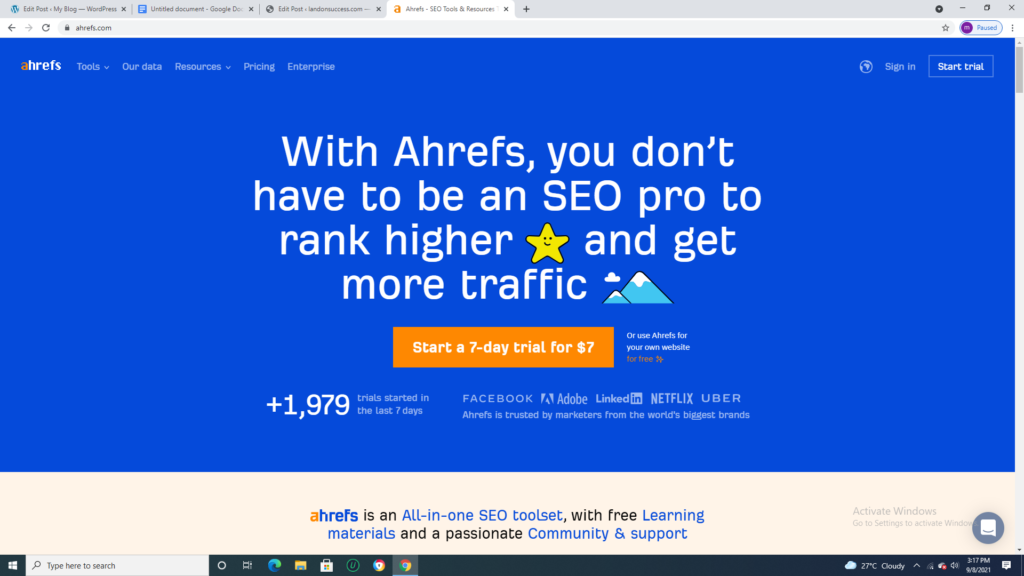
2 semrush
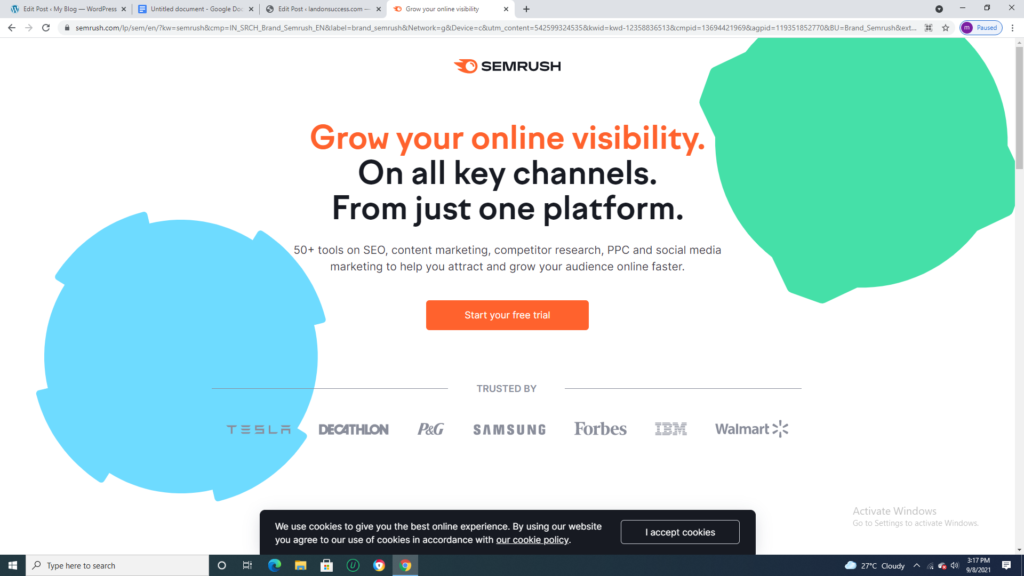
Guest posting
Guest posting means writing and publishing an article on another website or a blog. Important things to remember before test posting.
- Guest post must be well-written and readable for readers
- Your article or post must be on topic so people must want to read them to get maximum value.
- Readers should want to share them using social media. Sharing increases good readership.
- Used outbound links must be helpful and relevant to the post.
- Don’t post on sites that post a lot of guest content.
Some best guest posting sites are as below:
1. Copyblogger
2. CMO
3. Social Media Examiner
4. Business Insider
5. Design Milk
6. Inc.com
7. Smashing Magazine
8. TechCrunch
9. MarketingProfs
10. PandaDoc
11. Medium
12. ShoutMeLoud
13. WebAndDesigners
14. ReadWrite
15. HarshitSinghal.com
16. iTech Engine
17. InkwellEditorial.com
18. Basic Blog Tips
19. ShoutMeTech
20. DailyBlogTips
21. Web Design Ledger
22. Successful Blogging
23. Innovation Management
24. IdeaScale
25. Ignite Visibility
Higher authority social media.
You can’t ignore social media links if you do. You are ignoring a large amount of your potential readers and audience. Social media has the power to provide a lot of backlinks and audience. That can benefit a website. People accept the site by clicking on social media all the time . Social media backlink will boost traffic and social signals.
- Mix.com
- Medium.com
- Quora.com
- Linkedin.com
- Pinterest.com
- Canva.com
- Instagram.com
- Twitter.com
- Facebook.com
Directory submission.
Directory submission is a process to list your web pages to different directory submission sites. This process will increase domain authority, page authority, trust label ,backlink graph ,page rank, organic traffic and search ranking.
Directory submission is a process of off page SEO . Off page SEO refers to all techniques to build highly valuable backlinks to a domain and to increase its searchability in a different search engine.
Hair are some instructions to follow While submitting webpages to directory submission websites ,to see more favourable results in the search engine results pages follow these guidelines.
- Choose the right category
- Fill all the information carefully
- Find high page rank websites
List of Directory submission sites.
- FreeAdsTime.org
- H1ad.com
- GiganticList.com
- ClassifiedsFactor.com
- WallClassifieds.com
- FinderMaster.com
- AdvertiseEra.com
- Ads.DigitalMarketingHints.com
- Clickooz.com
- RectangleAd.com
- Xoocal.com
- SuperAdPost.com
- Articles.H1ad.com
- Blogs.FinderMaster.com
- Article.AdvertiseEra.com
- Blog.GiganticList.com
- Story.WallClassifieds.com
- Article.ClassifiedsFactor.com
- Usalistingdirectory.com
- Highrankdirectory.com
- Dizila.com
- Thewebdirectory.org
- Somuch.com
- Entireweb.com
- A1webdirectory.org
- Abc-directory.com
- Urldirecting.com
- Sitepromotiondirectory.com
- Jayde.com
- Somuch.com
- Viesearch.com
- Directorycritic.com
- 9sites.net
- Etaaps.org
- Acewebdirectory.com
- Directorystaff.com
- linkdir4u.com
- einternetindex.com
12 How to monetize a website.
1. Pay per click advertising.
Pay per click advertising is a popular technique to delivering more visitor to a website and increasing organic traffic.
2. Native advertising.
Native advertising belongs into the content that surrounds it, providing a more intuitive and engaging experience for the readers or audience. Place this recommended content on a homepage ,in the middle of an article or at the end of an article and reach the audience when they are wanting something new and related to their interest.
3 . Video ads.
When you advertise an article or a product review with a video ads, it increases the density of visitor /audience/ viewers. They help advertisers target the right audience with content that appeals to their viewer’s interest and connect with their behaviour.
4. selling ad space.
Selling ad space involves designating blank or available space or section of your website for advertising and ad hosting. These selling ad space progressing through the building process or directly to advertisers. They take many forms such as banner ads ,sponsored articles/content and videos.
5. affiliate marketing.
Affiliate marketing is a network connected to a website owner with brands looking to promote their product. When publishers join the network they advertise and promote products on their site in exchange for a Commission . Publisher earning a Commission every time ,they refer a customer who buys a product. Two forms of earning commission are one time commission and recurring Commission . ln One time Commission , get money once when someone buys a product using your link and recurring Commission ,you get every time when referred user space. Recurring commission is an automated, repeated source of income.
Best Affiliate Marketing Programs.
- ShareASale
- ClickBank
- Amazon Associates
- eBay Affiliate Program
- Impact Radius
- Avangate
- CJ Affiliate
- Awin
- Flex Offers
- StudioPress
- MyThemeShop
- Thrive Themes
- Semrush
- Grammarly
- BlueHost
- SiteGround
- WpEngine
- GetResponse
- Aweber
6. donation based monetization.
Donation based monetization is involved in skill you have creating content or article . If your readers read your content and if they love your content they are willing to pay their influencers.
7. sell your own products or services.
You can earn money by selling your own products and providing your services to your buyers.
8. sponsored content.
If you promote a product ,then you have to create a little advertising content for that product for online advertisement; it may be in the form of reviews ,articles or in videos. Sponsored content is a type of online advertising in which you pay to promote other products.
9. flipping your website.
Flipping a website, finding an on-line property that needs work, improving its design ,content and marketability, providing its success in traffic ,engagement and selling it to an interested party.
10. membership websites.
A Membership website offers content to paying subscribers. Placing articles behind a paywall is a growing trend among major publishers.
11. sell ebooks.
If you want to circulate any information and love writing , create ebooks and sell to your subscribers or readers.
- Best technology in 2024 - April 13, 2024
- Boost Engagement by Using Eye-Catching Images to Enhance Your Content - April 13, 2024
- How to Do AdWords Marketing: A Comprehensive Guide - April 12, 2024